
서비큐라 기술 블로그 쥔장님의 허락하에 github 저장소 fork 하여 스킨 적용하였습니다.
감사드립니다!
Jekyll + github 를 이용하여 정적 웹 사이트를 만들어 보았습니다.
방법은 다양합니다. 구글링을 먼저 하길 권해봅니다.
제가 설치한 순서를 정리해보았습니다.
github 저장소 생성
본인 계정에 저장소를 생성합니다.
저장소 이름 형식은 계정명.github.io 입니다.
ex) didalgus.github.io
Local PC 에 jekyll 설치
ENV
ruby 버전
$ ruby -v
ruby 2.3.7 p456 (2018-03-28 revision 63024) [universal.x86_64-darwin18]
Install jekyll
$ gem install bundler jekyll
$ jekyll new my-awesome-site
$ cd my-awesome-site
$ bundle exec jekyll serve
Apply theme
jekyll 테마 사이트에 가셔서 마음에 드는 테마를 골라서 다운받으시거나
깃헙에서 해당 테마 저장소를 Fork 하셔도 됩니다.
저같은 경우 new 명령어로 생성한 기본 테마(minima)에 원하는 테마(mediator)를 덧입혔습니다.
$ cd ./theme-mediator
$ cp _includes _layouts _sass assets css favicon.ico index.html ../my-awesome-site
$ rm index.md
최초 생성시 사용된 테마 _config.yml 와 mediator 테마의 _config.yml 를 비교하여 필요한 설정을 추가하였습니다.
github remote push
![]() git 계정이 하나이고 global 설정을 하신 경우 생략하세요.
git 계정이 하나이고 global 설정을 하신 경우 생략하세요.
저는 계정이 여러개라 아래 과정을 추가하였습니다.
$ cd my-awesome-site
$ git init
$ git config user.name willow
$ git config user.email didalgus@gmail.com
$ git config --local --list
git 저장소 설정 및 push
$ git remote add origin https://github.com/didalgus/didalgus.github.io.git
$ git remote -v
$ git add -A
$ git commit -m 'init'
$ git push -u origin master
plugins
기본 mediator 테마를 적용 후 한개씩 플러그인을 추가하였습니다.
$ bundle install
플러그인 추가시 install 명령을 실행해줍니다.
적용한 플러그인 전체 목록입니다.
didalgus.github.io/_config.yml
plugins:
- jemoji
- jekyll-sitemap
- jekyll-feed
- jekyll-toc
- jekyll-paginate
jekyll-paginate
$ sudo gem install jekyll-pagination
$ bundle install
jekyll-toc
목차 기능을 추가하였습니다. 서비큐라님의 css 와 js 를 적용하였습니다. (공유정신 쵝오!)
github jekyll-toc 매뉴얼을 참고하세요.
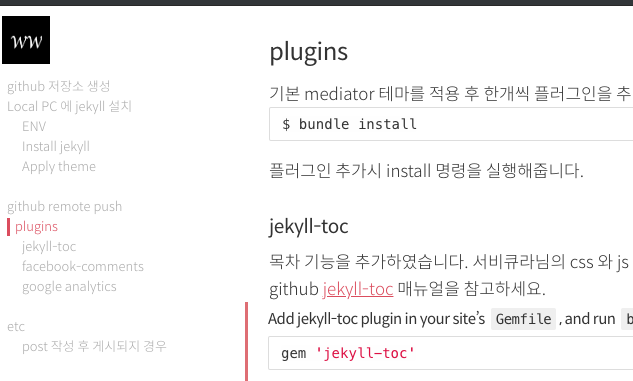
Add jekyll-toc plugin in your site’s
Gemfile, and runbundle install.
1
gem 'jekyll-toc'
Add jekyll-toc to the
gems:section in your site’s_config.yml.
1
2
plugins:
- jekyll-toc
Set
toc: truein posts for which you want the TOC to appear.
1
2
3
4
5
---
layout: post
title: "Welcome to Jekyll!"
toc: true
---
locally 동작은 잘되나 github pages 에서 동작되지 않아 갓구글에서 검색해보니
jekyll-toc 개발자의 답변 에 따르면 github pages 에서 제공되는 플러그인외는 제한하므로 정적웹페이지를 저장소에 upload 해서 사용하라고 하네요. (귀찮아!)
이기능이 매우 매력적이나 유지보수 용이를 위해서 과감히 포기! (눙물을 머금고~)
github pages 에서 기본 제공하는 플러그인 목록을 확인 하세요.
facebook-comments
facebook for developers 로그인 후 댓글 플러그인 코드 생성 도구 에서 [코드받기] 버튼을 클릭하여 코드를 받아 적용합니다.
자매품~ [facaebook 공유 디버(https://developers.facebook.com/tools/debug/sharing/)
Open Graph Tag 가 안맞아서 수정했지요.
google analytics
Google Marketing Platfom 로그인 후 추적 ID 발급하여 적용합니다.
(개발자들이란.. 설명에 인색하다.. 사실 귀찬.. 구글링하세요 ㅠ)
ETC
post 작성 후 게시되지 경우
post 작성 후 글이 보이지 않아서 삽질을 좀 했습니다.ㅠ
_config.yml 에 timezone 설정만 하면 post 가 게시 되는줄 알았는데 게시되지 않았습니다.
1
timezone: Asia/Seoul
post 작성시 +0900 를 추가해주면 해결! (언제나 알고 나면 허탈~)
1
date: 2019-06-17 16:30:01 +0900
html, css 변경시 적용안되는 경우
- 로컬 환경에서
브라우저 캐시 설정이 실시간적용 상태인데도 안되는 경우는
./my-awesome-site/didalgus.github.io/_site/하위 디렉토리를 삭제해 주세요.
jekyll 이 실행시 자동 생성하는 파일입니다.
- 운영 환경(github) 에서
적용 안되는 경우는 url주소 뒤에 dummy(?v=20190823) 값을 붙여주세요.
ex) ./my-awesome-site/_includes/header.html
1
<link rel="stylesheet" type="text/css" media="screen" href="/css/main.css?v=20190820" />
Bundle Update
보안 취약점 안내 메일이 왔네요.
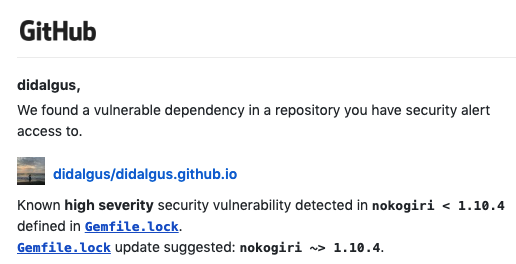
기존 버전 확인합니다.
./my-awesome-site/Gemfile.lock
nokogiri (1.10.3)
버전을 올려야겠네요.
$ bundle update
...
Fetching nokogiri 1.10.4
Installing nokogiri 1.10.4 with native extensions
...
Jekyll 심폐소생
hi macOS 에서 이어지는 내용입니다.
Mojave 10.14.6 > Catalina 10.15.1 업데이트 후 식물인간 지킬을 심폐소생하였습니다.
새로 셋팅하는 시나리오입니다. (집에있는 맥북~)
ruby
macOS 내장 ruby에서는 지킬이 정상동작하지 않습니다.
$ gem install bundler jekyll
mkmf.rb can not find header files for ruby at /System/Library/Frameworks/Ruby.framework/Versions/2.6/usr/lib/ruby/include/ruby.h
You might have to install separate package for the ruby development
environment, ruby-dev or ruby-devel for example.
구글링해보니 homebrew 로 ruby 설치해서 사용하라고 안내해주는군요.
그래서 homebrew 설치 합니다.
$ /usr/bin/ruby -e "$(curl -fsSL https://raw.githubusercontent.com/Homebrew/install/master/install)"
..
- Run `brew help` to get started
- Further documentation:
https://docs.brew.sh
$ ll /usr/local/
total 0
drwxrwxr-x 2 willow admin 64B 11 30 22:59 Caskroom/
drwxrwxr-x 7 willow admin 224B 11 30 23:03 Cellar/
drwxrwxr-x 3 willow admin 96B 11 30 23:03 Frameworks/
drwxrwxr-x 19 willow admin 608B 11 30 23:01 Homebrew/
...
$ brew -v
Homebrew 2.2.0
Ruby 설치합니다.
Ruby 버전에 따라 환경변수가 달라지네요. (회사맥북은 변수선언이 추가되었네요.)
$ brew install ruby
...
By default, binaries installed by gem will be placed into:
/usr/local/lib/ruby/gems/2.6.0/bin
You may want to add this to your PATH.
ruby is keg-only, which means it was not symlinked into /usr/local,
because macOS already provides this software and installing another version in
parallel can cause all kinds of trouble.
If you need to have ruby first in your PATH run:
echo 'export PATH="/usr/local/opt/ruby/bin:$PATH"' >> ~/.bash_profile
For compilers to find ruby you may need to set:
export LDFLAGS="-L/usr/local/opt/ruby/lib"
export CPPFLAGS="-I/usr/local/opt/ruby/include"
localhost@willow:/usr/local$ /usr/local/opt/ruby/bin/ruby -v
ruby 2.6.5p114 (2019-10-01 revision 67812) [x86_64-darwin19]
PATH 설정을 해야겠네요.
$ vi ~/.profile
export RUBY_HOME=/usr/local/opt/ruby/bin
export LDFLAGS="-L/usr/local/opt/ruby/lib"
export CPPFLAGS="-I/usr/local/opt/ruby/include"
export GEM_PATH=~/.gem/ruby/2.6.0
export PATH=$RUBY_HOME:$GEM_PATH/bin:$PATH
install jekyll
ruby가 정상 설치되었으니 이제 jekyll 를 살리러 갈까요?
$ gem install bundler jekyll
...
Post-install message from sass:
Ruby Sass has reached end-of-life and should no longer be used.
* If you use Sass as a command-line tool, we recommend using Dart Sass, the new
primary implementation: https://sass-lang.com/install
* If you use Sass as a plug-in for a Ruby web framework, we recommend using the
sassc gem: https://github.com/sass/sassc-ruby#readme
* For more details, please refer to the Sass blog:
https://sass-lang.com/blog/posts/7828841
jekyll serve
jekyll 이 정상 구동 되었습니다~ ^^
$ git clone https://github.com/didalgus/didalgus.github.io.git
$ cd didalgus.github.io.git
$ bundle install
$ bundle exec jekyll serve
etc
친절해라. root 로 실행하지말라고 안내해주네요.
root# bundle install
Don't run Bundler as root. Bundler can ask for sudo if it is needed, and installing your bundle as root will break this application for all non-root users on this machine.
Markdown
github markdown spec에 다양한 사용한 법이 있습니다. (스크롤링이 좀 됩니다.)
위에 메뉴얼이 너무 길다~ 싶으면 간단한 사용법 Basic writing and formatting syntax 을 참고하세요.
code block 사용시 문 구문 강조를 할 수 있습니다.
이모티콘 사용할 때 EMOJI CHEAT SHEET 참고하세요.