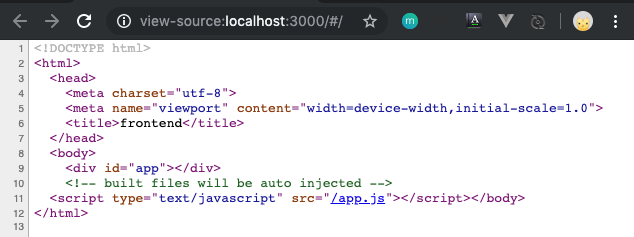계속 업데이트 할게요~ 뿅!
목표
SpringBoot 프로젝트에
nodejs 기반 Vue.js 프로젝트를 생성하여
webpack으로 SpringBoot 정적 리소스를 생성해 봅시다.
나는요~ Full Stack 개빨쫘(가 될테얏)~
환경
- macOS Mojave 10.14.6
- IntelliJ IDEA 2019.1
- github
- node : 10.15.3 LTS(Long Term Support, 장기 지원 버전)
- npm : 6.4.1
- webpack : 3.12.0
Project with IntelliJ
기본 틀을 생성해 보아요. 편한 도구를 이용하세요.
CLI도 좋구요. IDE도 좋아요.
한땀한땀 손바느질도 좋구요. 미싱으로 드르륵도 좋아요. (나의 취미는 쏘잉~)
손에 익은 IntelliJ 로 만들겠습니다.
IntelliJ IDEA > File > New > Project 메뉴로 이동 후
Spring Initializr 창에서 필요한 것들 줍줍~ 챙기세요.
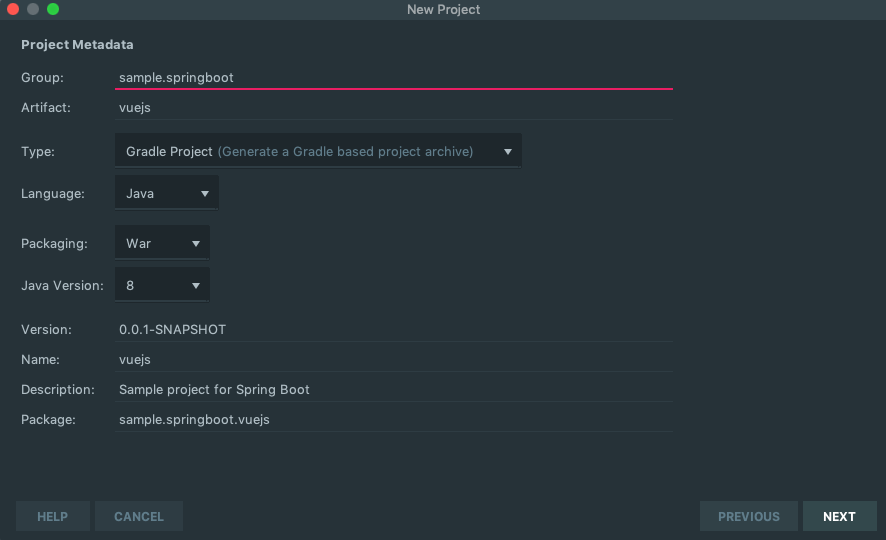
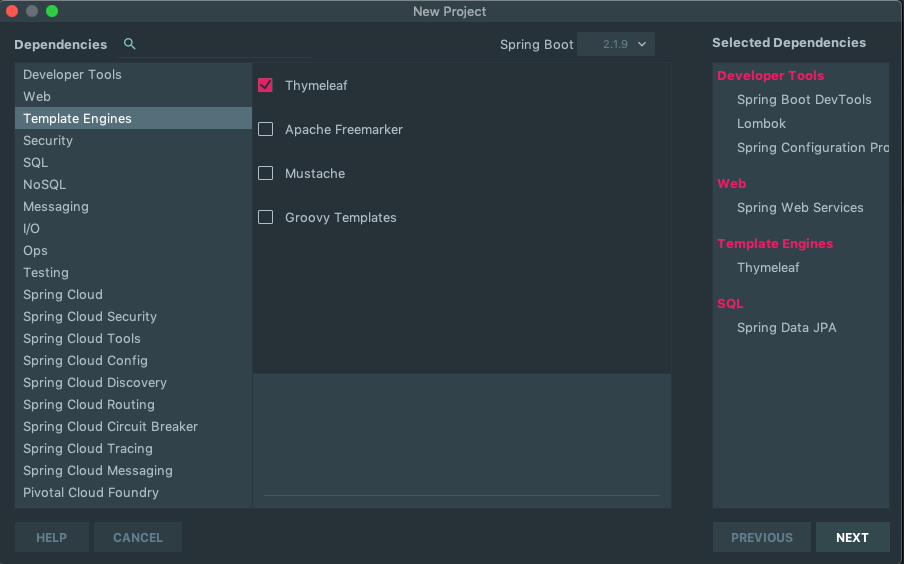
기본 구조가 생성되었네요.
gitignore
저장소에 올리기전에 .gitignore 파일을 갈무리 해줄까요?
gitignore.io 사이트에서 .gitignore 파일 내용을 생성~
주소를 공유할 수도 있지요.
요렇게~ https://www.gitignore.io/api/git,java,vuejs,gradle,eclipse,intellij
깨끗한 저장소를 위하여~!
Lombok
롬복 라이브러리 사용을 위해
Lombok Requires Annotation Processing
“Settings > Build > Compiler > Annotation Processors”
메뉴로 이동 후
[v] Enable annotation prodessing
위 항목 선택해주세요.
Git Repository
개인깃헙에 저장소를 생성하고 push 할께요.
$ cd ~/source/didalgus/vuejs
$ git init
$ git config user.name willow
$ git config user.email didalgus@gmail.com
$ git config --local --list # 설정확인
$ git remote add origin https://github.com/didalgus/vuejs-springboot-jpa.git
$ git remote -v # 설정확인
$ git add -A
$ git commit -m "inital"
$ git push -u origin master
NodeJS
이미 node.js 설치 되어 있으시면 넘어가주세요.
node.js 사이트에 가서 개발환경에 맞게 설치해주세요.
vue-cli 는 Vue 전용 CLI 도구예요.
Node.js에 기반을 둔 Vue.js 프로그램의 빠른 시작과 구현을 위해 빌드 설정이 포함된 프로젝트를 생성해준답니다.
$ sudo npm install -g vue-cli
npm WARN deprecated coffee-script@1.12.7: CoffeeScript on NPM has moved to "coffeescript" (no hyphen)
/usr/local/bin/vue-init -> /usr/local/lib/node_modules/vue-cli/bin/vue-init
/usr/local/bin/vue -> /usr/local/lib/node_modules/vue-cli/bin/vue
/usr/local/bin/vue-list -> /usr/local/lib/node_modules/vue-cli/bin/vue-list
+ vue-cli@2.9.6
added 239 packages from 206 contributors in 6.974s
설치경로가 일반계정권한이 없는 경로인지라 root 계정으로 설치 해주었습니다.
$ ls /usr/local/lib/node_modules/
npm/ vue-cli/ webpack/
로컬에 설치된 버전들입니다.
$ node -v
v10.15.3
$ npm -v
6.4.1
$ webpack -v
3.12.0
VueJS
이제 Node.js 기반으로 Vue.js 프로젝트를 설치해볼까요?
Springboot 최상위 디렉토리로 이동하세요.
webpack을 사용할 예정이라 아래와 같은 명령을 실행하였습니다.
대화형 설치 스크립트예요.
필요여부를 선택해주면 자동 생성된답니다.
~/source/didalgus/vuejs (master) $ vue init webpack frontend
? Project name frontend
? Project description A Vue.js Project
? Author willow <didalgus@gmail.com>
? Vue build standalone
? Install vue-router? Yes
? Use ESLint to lint your code? Yes
? Pick an ESLint preset Standard
? Set up unit tests Yes
? Pick a test runner noTest
? Setup e2e tests with Nightwatch? No
? Should we run `npm install` for you after the project has been created? (recommended) npm
vue-cli · Generated "frontend".
필요한 구조가 준비되었습니다.
친절하게도 package.json 파일을 보니 scripts 속성에 필요한 명령까지 추가되어 있네요.
~/source/didalgus/vuejs/frontend (master) $ vi package.json
...
"scripts": {
"dev": "webpack-dev-server --inline --progress --config build/webpack.dev.conf.js",
"start": "npm run dev",
"test": "npm run unit",
"lint": "eslint --ext .js,.vue src test/unit",
"build": "node build/build.js"
},
이제 설치해볼까요?
~/source/didalgus/vuejs/frontend (master) $ npm install
audited 12299 packages in 6.498s
found 10 vulnerabilities (6 moderate, 4 high)
run `npm audit fix` to fix them, or `npm audit` for details
package.json 파일 설정을 참고하여 설치합니다.
Nodejs 기반으로 된 Vue.js 프로젝트를 시작해보아요.
~/source/didalgus/vuejs/frontend (master) $ npm start
> frontend@1.0.0 start ~/source/didalgus/vuejs/frontend
> npm run dev
> frontend@1.0.0 dev ~/source/didalgus/vuejs/frontend
> webpack-dev-server --inline --progress --config build/webpack.dev.conf.js
12% building modules 23/31 modules 8 active ...e/didalgus/vuejs/frontend/src/App.vue{ parser: "babylon" } is deprecated; we now treat it as { parser: "babel" }.
95% emitting
DONE Compiled successfully in 3880ms 18:06:03
I Your application is running here: http://localhost:8080
브라우저에서 확인해보아요~
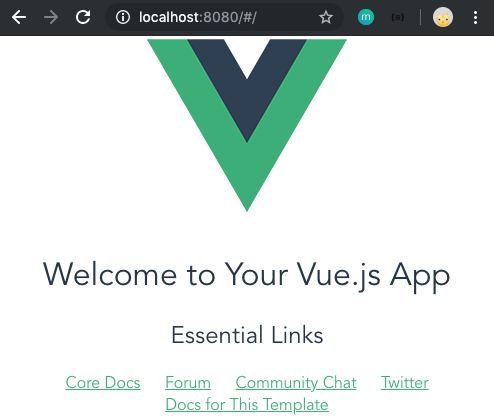
여기까지 오셨다면 반이상 오셨습니다.
수고하셨습니다~ 짝짝짝!
VueJS 설정
저의 목표는 Springboot 프로젝트와 Node.js (Vue.js)프로젝트를 함께 구현하는 것이지요.
그래서 맞춤 작업 들어가겠습니다.
Springboot 프로젝트가 8080포트를 사용하고 있으니 Vue.js 프로젝트는 3000포트로 설정하겠습니다.
/frontend/config/index.js 파일을 아래와 같이 수정해주세요.
module.exports = {
dev: {
assetsSubDirectory: 'static',
assetsPublicPath: '/',
proxyTable: {
"**": "http://localhost:8080" // 추가
},
host: 'localhost',
port: 3000, // 수정 (8080 > 3000)
설정 수정후 Vue.js 를 띄워볼께요.
~/source/didalgus/vuejs/frontend (master) $ npm start
> frontend@1.0.0 start ~/source/didalgus/vuejs/frontend
> npm run dev
> frontend@1.0.0 dev ~/source/didalgus/vuejs/frontend
> webpack-dev-server --inline --progress --config build/webpack.dev.conf.js
12% building modules 22/31 modules 9 active ...e/didalgus/vuejs/frontend/src/App.vue{ parser: "babylon" } is deprecated; we now treat it as { parser: "babel" }.
95% emitting
DONE Compiled successfully in 3897ms 11:37:20
I Your application is running here: http://localhost:3000
브라우저에서 확인~
http://localhost:3000
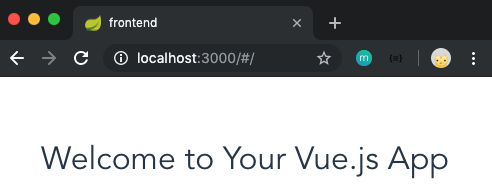
webpack
이제 Springboot에서 사용할 정적파일들을 webpack을 이용해서 생성하겠습니다.
/frontend/config/index.js 파일에 build 속성 하위에 경로를 springboot 경로로 변경해주세요.
build: {
// Template for index.html
index: path.resolve(__dirname, '../../src/main/resources/templates/index.html'),
// Paths
assetsRoot: path.resolve(__dirname, '../../src/main/resources/static'),
webpack(+babel)으로 build 합니다.
~/Documents/source/didalgus/vuejs/frontend (master) $ npm run build
> frontend@1.0.0 build /Users/we/Documents/source/didalgus/vuejs/frontend
> node build/build.js
Hash: 2fcf9801bf1a223d84f8
Version: webpack 3.12.0
Time: 7628ms
Asset Size Chunks Chunk Names
static/js/vendor.e00e51762311e00a2108.js 121 kB 0 [emitted] vendor
static/js/app.b22ce679862c47a75225.js 11.6 kB 1 [emitted] app
static/js/manifest.2ae2e69a05c33dfc65f8.js 857 bytes 2 [emitted] manifest
static/css/app.30790115300ab27614ce176899523b62.css 432 bytes 1 [emitted] app
static/css/app.30790115300ab27614ce176899523b62.css.map 797 bytes [emitted]
static/js/vendor.e00e51762311e00a2108.js.map 610 kB 0 [emitted] vendor
static/js/app.b22ce679862c47a75225.js.map 22.2 kB 1 [emitted] app
static/js/manifest.2ae2e69a05c33dfc65f8.js.map 4.97 kB 2 [emitted] manifest
../templates/index.html 510 bytes [emitted]
Build complete.
Tip: built files are meant to be served over an HTTP server.
Opening index.html over file:// won't work.
파일이 잘 생성되었네요.
~/source/didalgus/vuejs (master) $ ll src/main/resources/templates/
total 8
-rw-r--r-- 1 we staff 510B 10 8 11:57 index.html
~/source/didalgus/vuejs (master) $ ll src/main/resources/static/static/
total 0
drwxr-xr-x 4 we staff 128B 10 8 11:57 css/
drwxr-xr-x 8 we staff 256B 10 8 11:57 js/
SpringBoot
Springboot 를 실행하여 잘 적용되었는지 확인해볼까요?
gradlew 로 빌드합니다.
~/source/didalgus/vuejs (master) $ ./gradlew clean build
BUILD SUCCESSFUL in 2s
5 actionable tasks: 5 executed
springboot 실행
~/source/didalgus/vuejs (master) $ ./gradlew bootRun
> Task :bootRun
...
BUILD SUCCESSFUL in 3s
3 actionable tasks: 1 executed, 2 up-to-date
브라우저로 확인해볼까요?
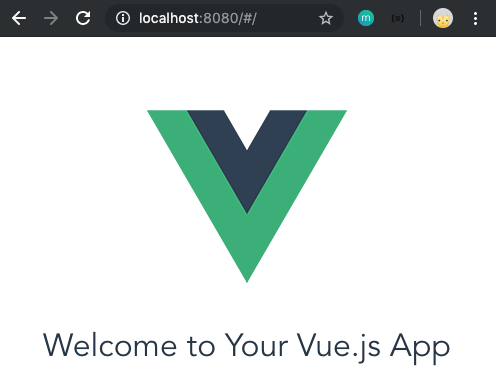
음~
Node.js 로 띄운 Vue.js 와 화면이 같아서 그런지 차이점을 모르겠나요?
그럴땐 소스보기를 해보면 확실해지지요.
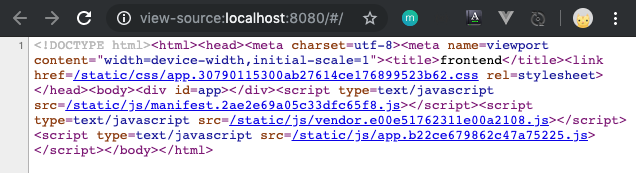
어떠시나요?
그렇담 None.js 로 띄운 Vue.js 의 소스는 webpack 과정을 거치기 전 원본 소스이겠지요?